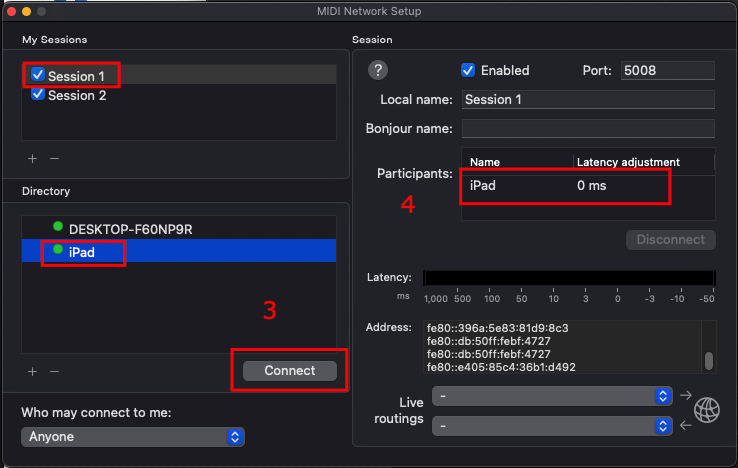Setting up a IOS virtual MIDI network
You can set up a virtual MIDI network to stream MIDI data such as MIDI Note, MIDI Control Change, and MIDI Clock messages from one computer to another computer or device.
Setup
Mac computers have a built-in virtual MIDI network.
To enable it, open Audio/MIDI Setup from Utilities and select Show MIDI Window from the Window menu.
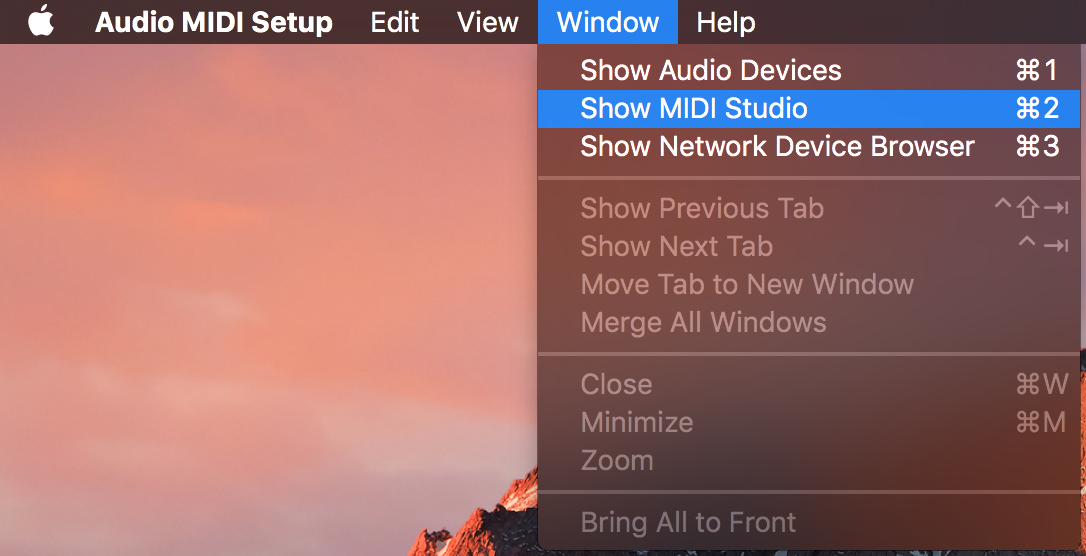
Now click twice on Network to open the MIDI Network panel.
Please the option below is not available. please the second option
Option 1
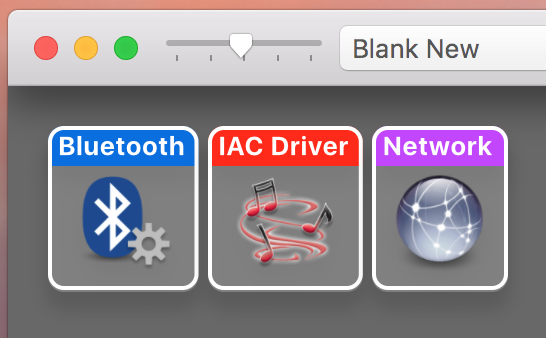
Option 2
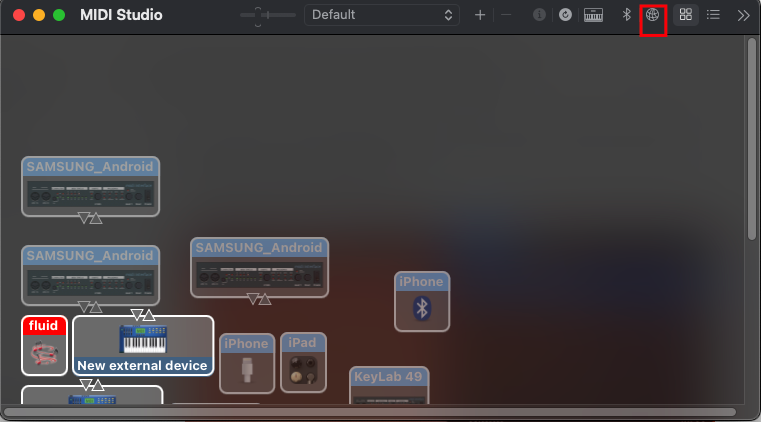
You can create a Session which will be seen by all machines/devices connected to the same network. To do this, click on the + sign in the My Sessions part of the window and edit its "Local name" and its Bonjour name. Note that the Bonjour name will be the name that is visible to other computers.